Introduction
GTA 5, short for Grand Theft Auto V, is undoubtedly one of the most iconic and beloved video games in the world. With its expansive open-world environment, engaging story, and freedom to create chaos in the fantasy city of Los Santos, it’s no wonder that gamers of all backgrounds are eager to dive into this action-packed experience.
However, not everyone has a high-end gaming PC to meet the demanding requirements of games. In this article, we will find out how to download and play GTA 5 on low configuration PC without compromising the excitement and quality of the game.
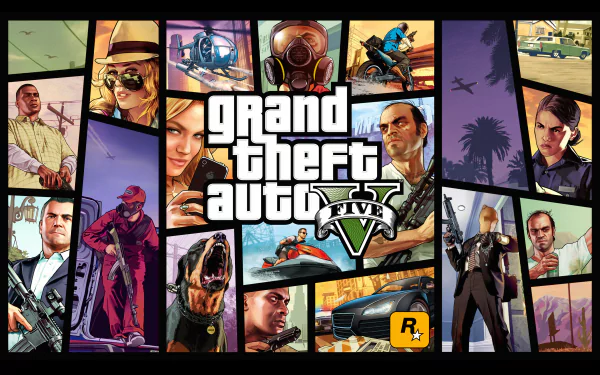
System Requirements
Before we get into the specifics of downloading and playing GTA 5 on a low-end PC, it is important to understand the system requirements of the game. Rockstar Games, the developer of GTA 5, has provided both minimum and recommended specifications.
The minimum requirements are necessary to run the game, while the recommended specifications ensure a smoother and more enjoyable experience. To check the configuration of your PC, simply follow these steps:
1.Minimum and Recommended Specifications:
Minimum requirements include Windows 7 64-bit operating system, an Intel Core 2 Quad CPU Q6600, and 4 GB RAM. Recommended specifications include a more powerful Intel Core i5 CPU and 8GB of RAM, among other requirements.
2.Check Your PC:
To determine the configuration of your PC, right-click “This PC” or “My Computer” and select “Properties.” This will provide information about your operating system and RAM.
Preparing Your PC
Now that you know your PC’s capabilities, it’s time to prepare it for your GTA 5 adventure. Here are some steps to ensure a smooth gameplay experience:
1.Clearing Space
GTA 5 is a huge game, so make sure you have enough free space on your hard drive. You may need around 65GB for the base game.
2.Close Background Applications
Before launching the game, close any unnecessary applications running in the background to free up system resources.
3.Install Essential Software
Make sure your PC has the latest graphics drivers and necessary software like DirectX to run GTA 5 without any issues.
Downloading GTA 5
Before you can play GTA 5, you need to download it. There are various sources available, but it is essential to ensure that you are getting the game from a reliable source. Keep track of file size
1.Sourcing Game Files
You can download GTA 5 from official sources like Steam, Epic Games or Rockstar Games Launcher. Alternatively, check authorized resellers.
2.File Sizes and Sources
The file size of GTA 5 can vary, but it is usually around 65GB for the base game. Make sure that your chosen source provides complete and up-to-date game files.
Installing the Game
The installation process for GTA 5 is relatively simple:
1.Detailed Guide: Follow the installation instructions provided by the source from which you downloaded the game. This usually involves running the installer and choosing your preferred installation location.
2.Troubleshooting: If you encounter any problems during installation, see the support or FAQ section of the source for solutions.

Game Optimization
Now that GTA 5 is on your PC, it’s time to optimize it for smooth gameplay:
1.Adjust in-game settings: Launch the game and go to the Settings menu. Lower graphic settings and adjust other parameters to optimize performance.
2.External Software: Consider using external software such as “GTA 5 Optimizer” or other optimization tools to further improve your gaming experience.
Playing GTA 5
With the game installed and optimized, it’s time to play it. Here are some additional tips:
1.Launching a game: Double-click the game’s icon or launch it from your chosen gaming platform.
2.Recommended Gameplay Settings: For PC with low configuration, it is recommended to play in windowed mode, reduce resolution and lower graphical settings for a better experience.
Additional Tips
To ensure continued enjoyment of GTA 5, consider these additional tips:
1.Keep the game updated: Check for updates regularly to improve game stability and performance.
2.Managing storage space: As GTA 5 receives updates and additional content, make sure you have enough storage space available.
3.Patience during loading times: On low-end PCs, loading times may take longer. Practice patience, and consider using this time for a quick break.
Conclusion
Finally, playing GTA 5 on low configuration PC is not only possible but also a rewarding experience. By understanding your PC’s capabilities, sourcing games from a reputable source, optimizing in-game settings, and following our tips, you can enjoy the adventures of Los Santos without investing in a high-end gaming rig. So, don’t let hardware limitations stop you from experiencing one of the most exciting games of our time.
FAQs
Q.How much space does GTA 5 require?
GTA 5 typically requires around 65GB of free storage space for the base game.
Q.Can I play GTA 5 on a laptop with integrated graphics?
Yes, it is possible to play GTA 5 on a laptop with integrated graphics, but you may need to lower the settings for better gameplay.
Q.Are there any means to improve performance?
Yes, there are mods available that can increase the performance of GTA 5 on low-end PCs. However, be careful when using mods and make sure they are from reputable sources.
Q.What should I do if the game crashes on startup?
If the game crashes on startup, try updating your graphics drivers, verifying the game files, and running the game as administrator
Visit:https://www.rockstargames.com/gta-v
More articles:https://techyukte.com/know-youtube-how-to-find-catchy-1-tune-stuck-in-your-head-find-lyrics-on-youtube/

1 thought on “How to download and play GTA 5 in Low-End PC : A Comprehensive Guide”